过程如下:
1.Linux下生成密钥
通过命令”ssh-keygen -t rsa“
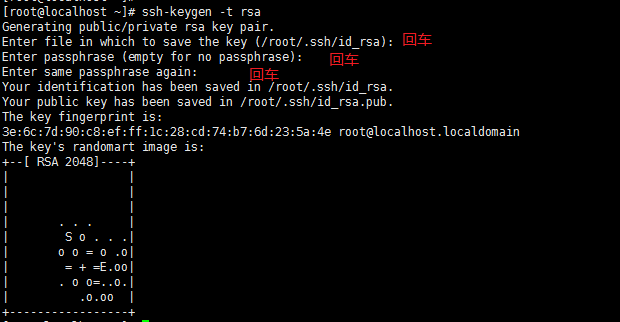
2.1 通过ssh-copy-id的方式
命令: ssh-copy-id -i ~/.ssh/id_rsa.put <romte_ip>
[root@ test . ssh ] # ssh-copy-id -i ~/.ssh/id_rsa.pub 192.168.91.135 root@192.168.91.135's password: Now try logging into the machine, with "ssh '192.168.91.135'" , and check in : . ssh /authorized_keys to make sure we haven 't added extra keys that you weren' t expecting. [root@ test . ssh ] # ssh root@192.168.91.135 Last login: Mon Oct 10 01:25:49 2016 from 192.168.91.133 [root@localhost ~] # 2.2 通过scp将内容写到对方的文件中
命令:scp -p ~/.ssh/id_rsa.pub root@<remote_ip>:/root/.ssh/authorized_keys
[root@ test . ssh ] # scp -p ~/.ssh/id_rsa.pub root@192.168.91.135:/root/.ssh/authorized_keys root@192.168.91.135's password: id_rsa.pub 100% 408 0.4KB /s 00:00 [root@ test . ssh ] # [root@ test . ssh ] # [root@ test . ssh ] # [root@ test . ssh ] # ssh root@192.168.91.135 Last login: Mon Oct 10 01:27:02 2016 from 192.168.91.133 [root@localhost ~] # 2.3 通过Ansible实现批量免密
2.3.1 将需要做免密操作的机器hosts添加到/etc/ansible/hosts下:
[Avoid close]
192.168.91.132 192.168.91.133 192.168.91.1342.3.2 执行命令进行免密操作
ansible <groupname> -m authorized_key -a "user=root key='{
{ lookup('file','/root/.ssh/id_rsa.pub') }}'" -k示例:
| 1 2 3 4 5 6 7 8 9 10 11 12 13 14 | [root@ test sshpass-1.05] # ansible test -m authorized_key -a "user=root key='{ { lookup('file','/root/.ssh/id_rsa.pub') }}'" -k SSH password: ----->输入密码 192.168.91.135 | success >> { "changed" : true , "key" : "ssh-rsa AAAAB3NzaC1yc2EAAAABIwAAAQEArZI4kxlYuw7j1nt5ueIpTPWfGBJoZ8Mb02OJHR8yGW7A3izwT3/uhkK7RkaGavBbAlprp5bxp3i0TyNxa/apBQG5NiqhYO8YCuiGYGsQAGwZCBlNLF3gq1/18B6FV5moE/8yTbFA4dBQahdtVP PejLlSAbb5ZoGK8AtLlcRq49IENoXB99tnFVn3gMM0aX24ido1ZF9RfRWzfYF7bVsLsrIiMPmVNe5KaGL9kZ0svzoZ708yjWQQCEYWp0m+sODbtGPC34HMGAHjFlsC/SJffLuT/ug/hhCJUYeExHIkJF8OyvfC6DeF7ArI6zdKER7D8M0SM WQmpKUltj2nltuv3w== root@localhost.localdomain" , "key_options" : null, "keyfile" : "/root/.ssh/authorized_keys" , "manage_dir" : true , "path" : null, "state" : "present" , "unique" : false , "user" : "root" } [root@ test sshpass-1.05] # |
2.4 手工复制粘贴的方式
将本地id_rsa.pub文件的内容拷贝至远程服务器的~/.ssh/authorized_keys文件中